What is Manifest?
Manifest is an augmented reality knowledge sharing platform that empowers you to create rich step-by-step work instructions for your existing operations with embedded pictures, videos, PDFs and 3D Ink. This content is spatially anchored on top of physical equipment or work areas to guide employees through tasks, driving a reduction of errors and allowing employees to learn by doing. Manifest has the unique ability to capture institutional knowledge with a depth beyond that of written SOPs or operation manuals while providing a level of consistency that is often lacking from observational training. This wealth of information is then made accessible to authorized Manifest users with a head mounted display or tablet.
What devices does Manifest support?
Manifest supports Head mounted devices and tablets including HoloLens 2, Magic Leap 1 and iPad.
Do you need a PC to use Manifest?
No. You do not need a special application running on a PC behind the scenes to use Manifest. You just need access to a browser (on a PC, on a tablet, on a phone—any browser)
What is the difference between VR, AR and MR?
With the 3D content – it can be done within VR.
Brief primer on AR vs. VR.
AUGMENTED REALITY is the layering of digital content onto physical reality, enabling users to see both at the same time through a smart display such as glasses, a headset, or a mobile device. VIRTUAL REALITY is a fully immersive, occluded experience in which users interact with digital objects and environments instead of with the physical world. MIXED REALITY is a spectrum that represents the blending of the physical and digital worlds, spanning from augmented reality at one end to virtual reality at the other. Like augmented reality, it can be experienced on a variety of devices, including head-mounted displays, PCs, and mobile devices
How are companies utilizing Manifest?
Manifest use-cases include Training, Inspection, On the job assistant and IoT data visualization.
How does Manifest work?
Manifest makes it extremely easy to create work instructions and procedures to enable anyone to perform complex repairs, operations and/or assembly tasks. With Manifest, our own subject matter experts do the authoring in a non-technical manner. In nearly the same time it takes an expert to perform a job, they can “author” a procedure that hundreds or thousands of workers anytime, anywhere can follow along to perform these tasks as well as the expert themselves.
How secure is Manifest?
Manifest includes numerous features to ensure data security and access control. Each client is provisioned their own tenant in Taqtile’s multi-tenant domain. Each tenant’s data is their own and separate from other tenant data. Manifest also includes the ability to enable two-factor authentication and can integrate with an organizations Active Director service. Manifest can also be installed in a hybrid cloud architecture, or installed completely within an organizations IT infrastructure.
How do you procure the Head Mounted Devices that Manifest supports?
Please contact info@taqtile.com who can help procure the Head Mounted Device that best suits you and your company’s needs.
Do I need a developer to use Manifest?
No—Manifest was created with your skilled industry workers in mind. No programing or CAD experience is required to Author in or Operate Manifest.
Is IT support needed to set up and use Manifest?
Minimal IT support could be needed to get set up the Head Mounted Devices on the companies network (if applicable) As far as needing IT support to use Manifest…the answer is NO…Manifest is easy to use!
How do I clear my Holograms and my space on the Head Mounted Device?
For the Hololens 1 and Hololens 2 there are (2) settings which enable user to “clean up” holograms and cause HoloLens to “forget” a space. They exist in the Holograms and environments in the settings app, which the second setting also appearing under Privacy in the settings app.
- Delete nearby holograms: When you select this setting, HoloLens will erase all anchored holograms and all stored map data for the “current space” where the devices is located. A new map section would be created and stored in the database for that location once holograms are again placed at the same time.
- Delete all hologram: By selecting this setting, HoloLens will erase ALL map data and anchored holograms in the entire databases of spaces. No holograms will be rediscovered and any holograms need to be newly placed to again store map sections in the database.
How do you clear immersive apps & Holograms or landscape apps from memory on Magic Leap?
To stop any immersive applications from running and to keep them from running in the background, press and hold the Home/Back button on the Magic Leap Control. You’ll then be presented with a menu to allow you to close the experience. This is also how you quit Manifest on Magic Leap.
How useful was this post?
Average rating 0 / 5. Vote count: 0