How does Manifest Connect work?
The Manifest Connect feature within Manifest allows users to connect with one another while using Manifest. The Manifest Connect capabilities include being able to call web to web or web to device. Other features include being able to share a video, share a file and share a job with another user. You can find this functionality in the 3D client on the user command strip or in the web portal side menu.
Can you call a person on the web portal from the Head Mounted Device?
Yes! Utilizing the Manifest Connect feature within Manifest you are able to:
– Real time Chat
– Make direct Audio and Video calls for 1-1 calls
– Initiate a call from a job step maker. The contact list will sort by relevant users starting with the original Author and recent Operator who’ve performed the procedure.
– Share photos, videos, PDFs or even a job with other user
My audio isn’t working on the Client Portal – what might be happening?
Please make sure that you have enabled Audio and Video from your Chrome Browser and follow there additional steps:
– Open Chrome Camera and Mic Settings
– With Chrome open, click or tap the menu at the top right hand corner
– Choose settings
– Scroll all the way down the page and open the Advanced link
– Scroll to the bottom of the Privacy and security section and choose Content settings
– Choose either Camera or Microphone to access either setting
What are the bandwidth requirements for Manifest Connect?
A reliable network connection with enough bandwidth for all team members using Manifest Connect is fundamental to a good experience. The bandwidth required to use Manifest Connect is similar to the amount required for other apps using WebRTC such as Microsoft Teams and Zoom. A single audio/video stream consumes about 500kbps while a 2-way stream consumes about 1-1.5Mbs. The upper range of 1.5Mbps is required for video resolution of HD 1080P at 30fps.
What is the resolution of the Connect video display on the 3D devices?
The default resolution of the Connect video is 540p (960×540).
What User Role must I be to use Manifest Connect?
All User Roles, including Viewer, have access to Manifest Connect.
Do you have troubleshooting tips for connection issues using Manifest Connect?
Yes, please check out this post on troubleshooting Connect issues.
How useful was this post?
Average rating 0 / 5. Vote count: 0